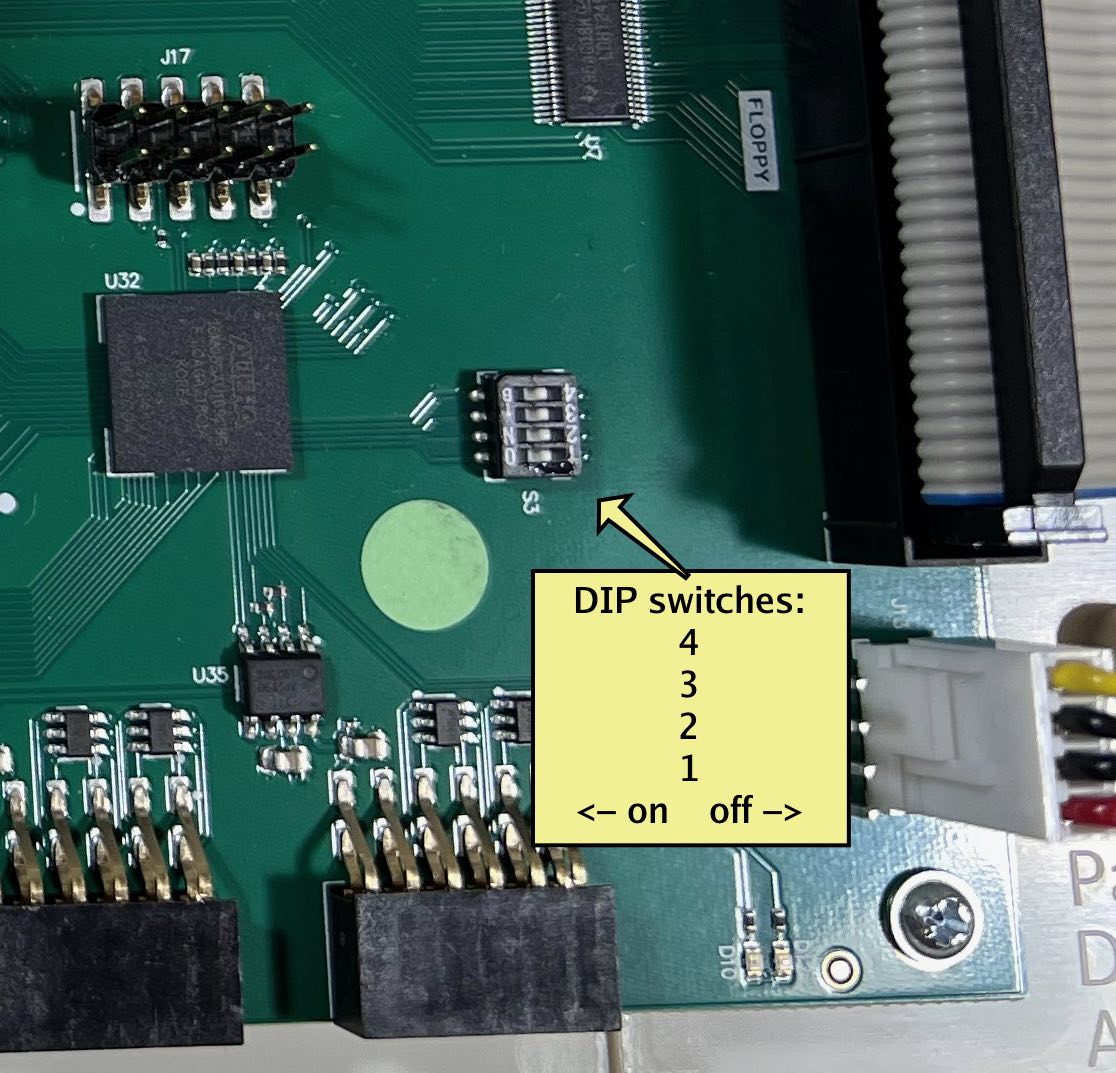| Table of Contents |
|---|
This is the home page for our effort to validate the MEGA65 firmware and system software for the Q4’2022 shipping batch, known as “release 0.95.” If you have a batch #1 MEGA65 (“R3”) or a Dev Kit, or a Nexys 4DDR board, you can help!
...
You must use the m65 command line tool (the “refactor” version). Using M65Connect will currently not work!
Copy the latest release COR file to the SD card, using a short filename such as
R3RC1.COR.
Make sure that you also have all required files on your sdcard, as using jtagflash needs a running MEGA65 System!Turn off your MEGA65.
Set DIP switch 3 to ON. (Switch 1 is closest to the front of the case. “ON” is to the left.)
Make sure your JTAG interface is connected to the MEGA65 main board, and to your PC.
Turn on your MEGA65.
MEGA65 will notice that DIP 3 is on. Press Run/Stop when prompted.
The monitor appears. Press x then Return to exit the monitor to the READY prompt.
Use m65 tool to push the BIT file via JTAG to your MEGA65. If this fails, stop here.
m65 --bitonly mega65-reltest/mega65r3-2022XXYY.ZZ-abcdefg-89fdecb.bitThis will give you an output like:
Code Block ograf@vlad$ m65 --bitonly mega65-reltest/mega65r3-2022XXYY.ZZ-abcdefg-89fdecb.bit 2022-09-23T08:35:35.074Z NOTE MEGA65 Cross-Development Tool 20220919.23-refact-bf8ded4~ 2022-09-23T08:35:35.112Z NOTE selecting device /dev/ttyUSB1 (Digilent; 0403:6010; 251633006E10; 03636093) 2022-09-23T08:35:35.228Z NOTE fpgajtag: Starting to send file 2022-09-23T08:35:38.759Z NOTE fpgajtag: Done sending file 2022-09-23T08:35:38.776Z NOTE Bitstream loadedNote the second line:
selecting device /dev/ttyUSB1
What is printed there is the device you need in step 12.Repeat steps 7 and 8 to return to the READY prompt.
Use m65 tool to start
jtagflash.prgin C64 mode. It is also possible to start jtagflash.prg from a D81 image.Download jtagflash.prg (Discord link, Sept 22)
m65 --device <YOURDEV> --c64mode --run jtagflash.prg
Note: you must specify the device, because the autodiscovery will reset the JTAG!
Press Return at the three jtagflash prompts.
Select the COR file you put on your SD card (we used
R3RC1.CORabove).Wait for flashing to complete.
Turn off your MEGA65. Set DIP switch 3 to OFF.
The test core is now in slot 0. Next in the test procedure would be booting the system into MEGAFLASH by holding NO-SCROLL and then powering on the system. There you can flash slot 1 with the same core you just did put into slot 0.
...