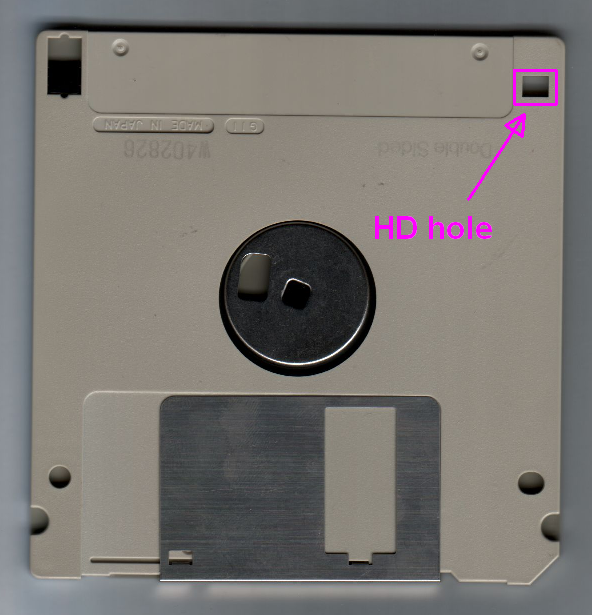...
Assure that HD hole on this disk is open
Run the Floppy tool on your MEGA65
Floppy tool d81 disk-image is available here:
Select option
6. Wipe diskAfter disk is wiped, then cover the HD hole with some black gaffa tape (so that the drive will treat it as a DD disk)
Then back in BASIC, perform the
HEADER "name",I42command to format the disk for use on your MEGA65
KiDra’s Alternate approach
Do not cover the hole of the HD Floppy, so that the drive operates in HD Mode and run "6. Wipe disk" in floppytest.prg
Cover the hole to make the drive recognize the floppy as DD and run "3. Test formatting of DD disk"
After formatting run "2. Test all sectors on DD disk" to confirm the disk is good.